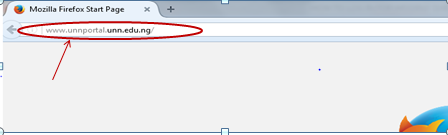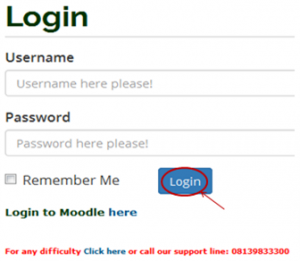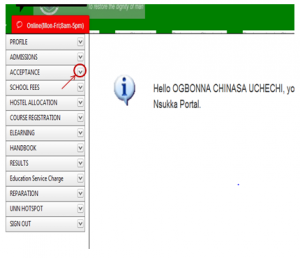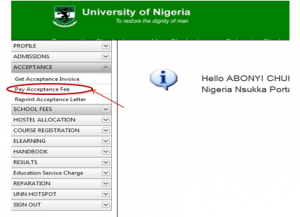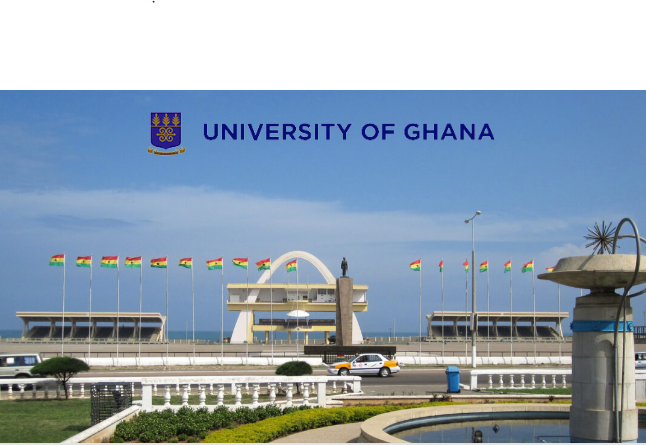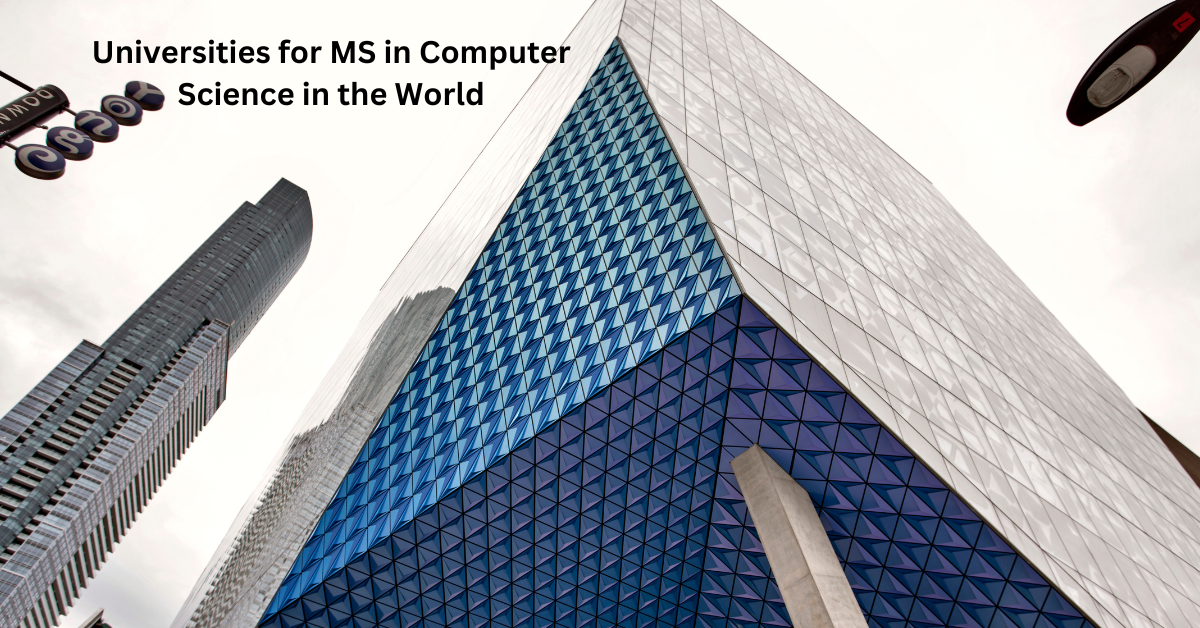Creating a UNN Student Profile and Paying the Acceptance Fee:
1. Visit the UNN portal:
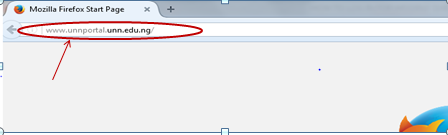
2. Login or Create an Account:
- If you already have an account, log in using your JAMB Registration Number as the username and your surname as the password (all in lowercase). If you don’t have an account, click on “New Student” and fill in the required details to create one.
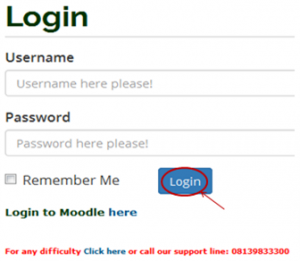
3. Generate an invoice:
- After logging in, generate an acceptance fee payment invoice. Make sure to enter accurate information.
4. Payment of the Acceptance Fee:
- Take the generated invoice to any commercial bank and pay the acceptance fee (the amount specified on the invoice).
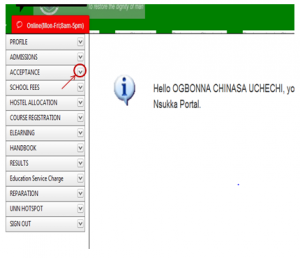
5. Obtain the E-Tranzact Confirmation PIN:
- After payment, the bank will provide you with an E-Tranzact confirmation PIN.
6. Login to the UNN Portal:
- Return to the UNN portal and log in.
7. Confirm acceptance fee payment:
- Confirm your acceptance fee payment by entering the E-Tranzact confirmation PIN.
8. Fill out the Acceptance Form:
- Complete the acceptance form online. Ensure that you provide accurate information.
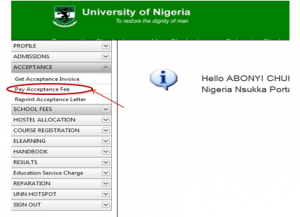
9. Print the Acceptance Form:
- After successfully filling out the acceptance form, print the acceptance form for future reference.
10. Generate a school fee invoice:
- Generate a school fee payment invoice on the portal.
11. Pay school fees:
- Take the school fee payment invoice to any commercial bank and pay the school fees.
12. Register Courses:
- After paying the school fees, register your courses for the semester.
13. Print the course registration form:
- Print your course registration form for your records.
14. Print Fee Receipt:
- Print your fee receipt as evidence of payment.
15. Obtain an ID card:
- Visit the university ID card capture portal to upload your passport photograph and obtain your ID card.
Important Notes:
- Ensure that all information provided during this process is accurate to avoid complications.
- Keep copies of all payment receipts, acceptance forms, course registration forms, and other relevant documents for future reference.
- Adhere to the specified deadlines for payment and registration to avoid penalties.
Kindly click on DOWNLOAD for the offline version
Congratulations on securing admission to UNN! Following these steps will help you smoothly transition into your academic journey at the prestigious University of Nigeria, Nsukka.