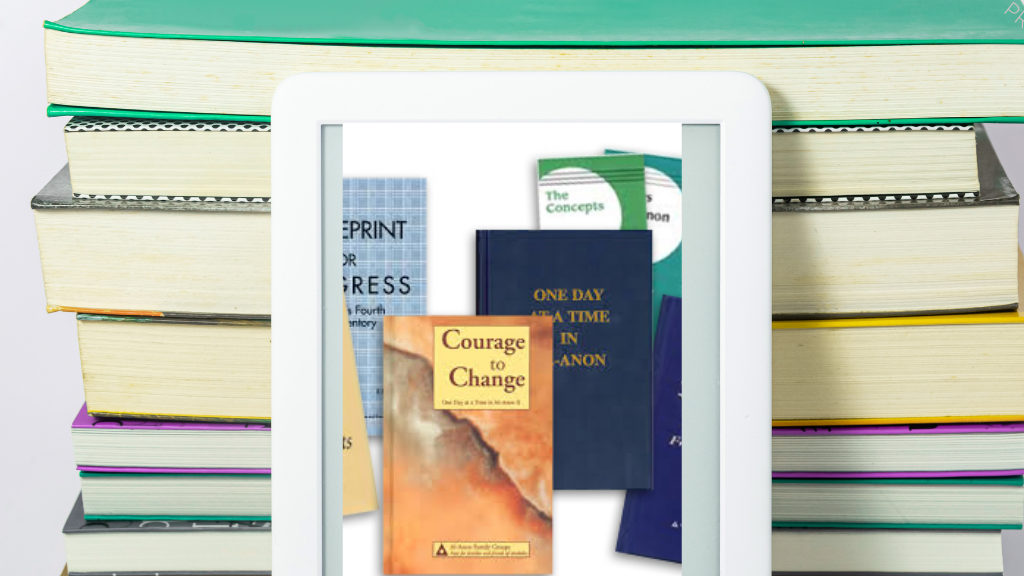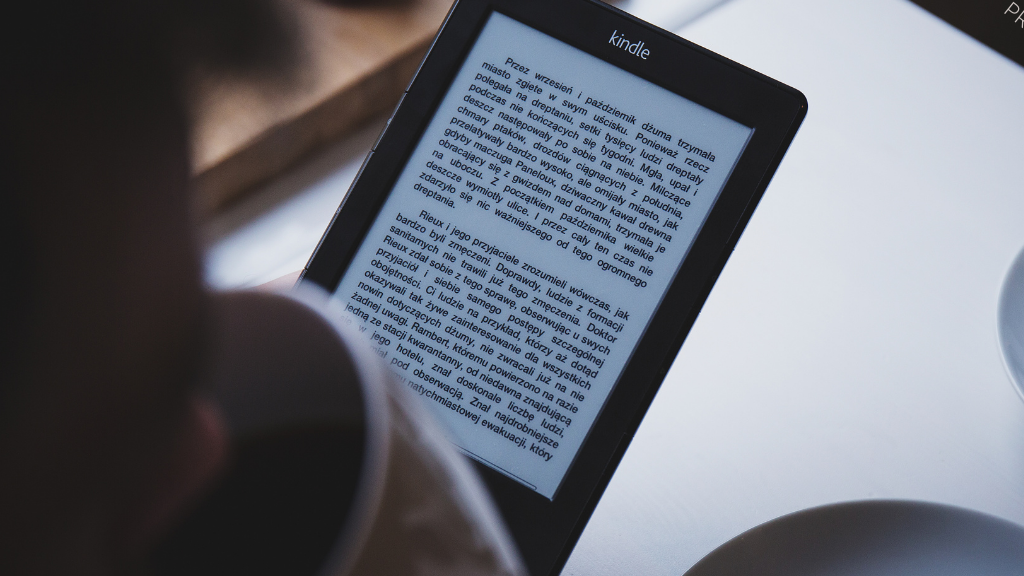In today’s digital age, it’s easier than ever to access books without having to leave the comfort of your own home. With the rise of e-readers and online libraries, there are countless websites where you can download free books. Whether you’re looking for classic literature or the latest bestseller, these sites have you covered.
Create a library with thousands of free books on the internet, covering various subjects like romance novels and computer technology manuals. These sites offer a wide range of options for downloading, reading, and sharing, making it easy to create a library without spending a dime.
Check Out Free Book Sites – Download Free eBooks
Are you trying to find free eBooks? Visit these best free book websites to download plenty of eBooks for free. These websites provide an extensive number of free eBooks for you to read, regardless of your interests in non-fiction, modern fiction, or classic literature. Explore the world of free digital books to find new novels to read at no cost to you.
The Top Financial Apps of 2024: Find the Best Budget App for Your Finances
Project Gutenberg
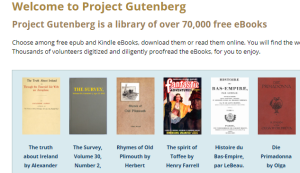
Project Gutenberg is a digital library that offers over 60,000 free e-books. The collection includes a wide range of titles, from classic literature to textbooks and reference materials. All books on Project Gutenberg are in the public domain, meaning they can be freely used and distributed. The site also offers audiobooks and a mobile-friendly version for easy reading on the go.
Open Library
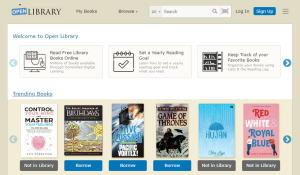
The Open Library is an open, editable library catalog that aims to create a web page for every book ever published. The site offers over 1.7 million free e-books, including rare and out-of-print titles. Users can also contribute to the site by adding books or correcting information. Open Library also has a lending feature, where users can borrow e-books for a limited time.
ManyBooks
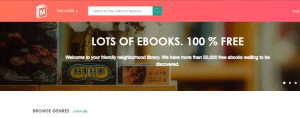
ManyBooks offers over 50,000 free e-books in a variety of formats, including EPUB, MOBI, and PDF. The site has a user-friendly interface and allows users to browse by genre, author, or popularity. ManyBooks also has a section for new releases and a blog with book recommendations and reviews.
Free-eBooks.net

offers a wide selection of free e-books in various genres, including fiction, non-fiction, and academic texts. The site also has a section for self-help and personal development books. Users can browse by category or search for specific titles. Free-eBooks.net also has a premium membership option for access to exclusive content and features.
LibriVox
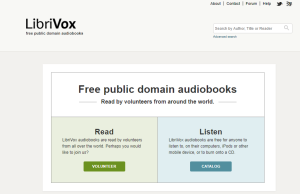
LibriVox is a volunteer-run site that offers free audiobooks of public domain books. The site has over 14,000 titles, with a focus on classic literature. All audiobooks are read by volunteers, so the quality may vary, but it’s a great option for those who prefer to listen to books rather than read them. LibriVox also has a forum where users can discuss books and make suggestions for future recordings.
Al-Anon Literature
For those looking for books specifically related to the Al-Anon program, the Al-Anon Literature website offers a variety of free e-books and pamphlets. These resources are meant to support those affected by someone else’s drinking and provides guidance and hope for recovery. The site also has a section for Spanish-language literature and a section for professionals.
Barbara O’Neill Books
Barbara O’Neill is a renowned author and speaker on health and financial management. Her books are widely popular and offer valuable insights and advice. On her website, she offers free downloads of her books in PDF format. These books cover topics such as budgeting, investing, and healthy living. O’Neill also has a blog with additional resources and information.
Read this –The Kindle Website: Everything You Need to Know
People also ask
Where can I find my downloaded book?
How can I download books for free?
How do I download books from Zlibrary?
How do I find downloaded books on my Android?
Where can I download books to my phone?
How do I read downloaded books on my phone?
Is Zlibrary working again?
Which site has all books for free?
Is Zlibrary safe to use?
Where can I download books now that Zlibrary is gone?
Where can I find books without Zlibrary?
Where can I download books like Zlibrary?
How do I download a PDF book?
How do I open a download file?
How do I download a Google book?
What app can I use to download any book?
What apps can I download books on?
Can I download free books on my phone?
Was Z-Library taken down?
Why was Z-Library removed?
Is Z-Library paid now?
What is the largest free book website?
How to download a book online?
What is the app where you can read any book for free?
What is the new name for Z-Library?
Is LibGen better than Z-Library?
What is the alternative to Bookz org?
Are books on Google Books free?
Is Google Play Books free to read?
Is Kindle books free?
Is Zlib gone?
Why is LibGen illegal?
How do I download Z-Library books to my Iphone?
Is Z-Library still active?
Who got Z-Library shut down?
Who banned Z-Library?
How do I open Z-Library?
Does Z-Library work on phone?
How does Z-Library work?
Is it wrong to download books for free?
Is it safe to download PDF books?
Can you get in trouble for downloading books?
how to Download Free Books on phone
Downloading books on your phone is a convenient way to access your favorite books wherever you go. Here’s a step-by-step guide on how to download books on your phone:
- Choose an e-book platform: There are several e-book platforms available, such as Kindle, Apple Books, Google Play Books, and many more. Select the one that suits your preferences and download the app from your phone’s app store.
- Sign in or create an account: Once you have installed the e-book app, sign in with your existing account or create a new account if you don’t have one already. This will allow you to access your downloaded books across multiple devices.
- Browse for books: Use the search function or explore different categories and genres to find the book you want to download. You can also check out the “Free” or “Discounted” sections for books that are available at no cost or at a reduced price.
- Select and download the book: Once you have found the book you want to download, tap on it to view the book’s details. Look for the download or buy button and click on it to initiate the download process. If the book is free, you may be able to download it directly. If it’s a paid book, you’ll have to complete the purchase process before downloading.
- Wait for the download to complete. Depending on the size of the book and your internet connection, the download may take a few seconds to a few minutes. Ensure that you have a stable internet connection during the download process.
- Access your downloaded books: Once the book is downloaded, it will be available within your e-book app’s library. You can access it by tapping on the app’s icon and navigating to the library or “My Books” section. From there, you can open the downloaded book and start reading.
Remember to keep your e-book app updated to enjoy the latest features and improvements. Happy reading!
With these sites, you can easily download free books and expand your reading list without breaking the bank. Have you used any of these sites before? Do you have any other recommendations? Let us know in the comments.