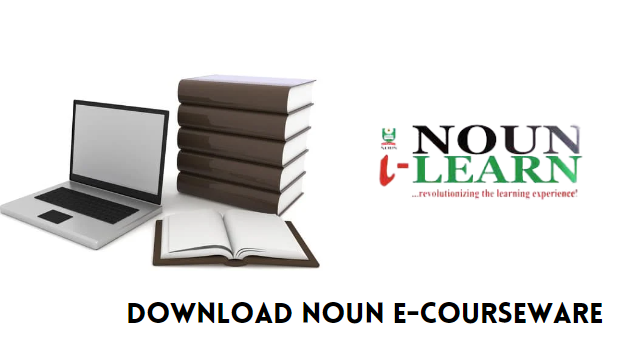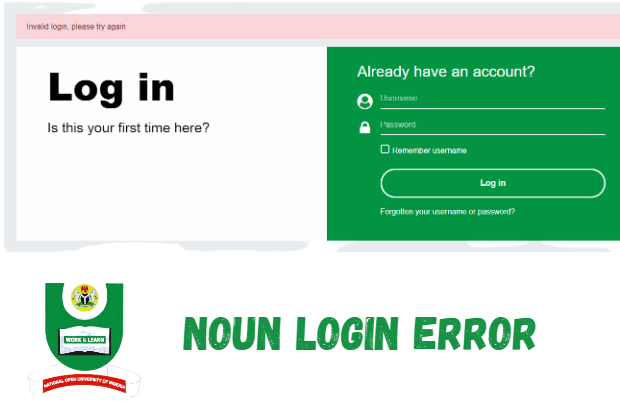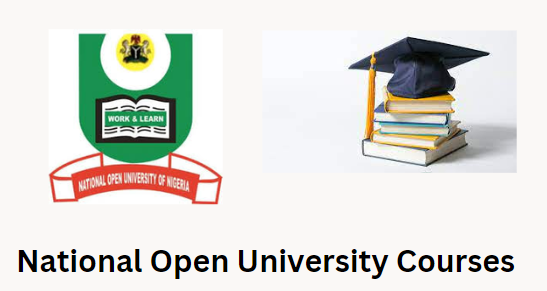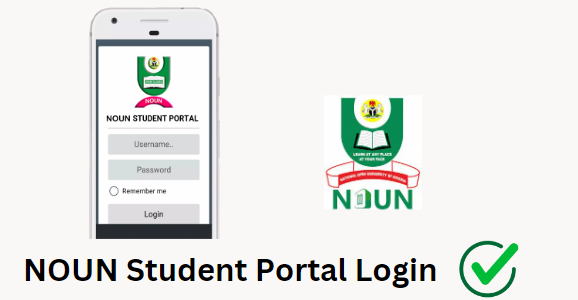The National Open University of Nigeria (NOUN) is a distance learning institution that provides educational opportunities to students who are unable to attend traditional universities. With the rise of online learning, NOUN has made it even easier for students to access educational content and study materials through their e-courseware platform. In this article, we will discuss how to download NOUN e-Courseware and the benefits of using this platform.
What is NOUN e-Courseware?
NOUN e-Courseware is an online platform that provides students with Download to educational content and study materials. This platform was created to make learning more convenient and Downloadable for students who are unable to attend traditional universities. It contains a wide range of materials, including course materials, past questions, and other resources that students can use to enhance their learning experience.
How to Download NOUN e-Courseware
Downloading NOUN e-Courseware is a simple and straightforward process. Here are the steps you need to follow:
- Visit the NOUN e-Courseware website at https://elearn.nouedu2.net/
- Click on the “Course Materials” tab on the homepage.
- Select your desired level (Undergraduate or Postgraduate).
- Choose your faculty and department.
- Select the course you want to download materials for.
- Click on the “Download” button next to the material you want to download.
- The material will be downloaded to your device.
The NOUN website URL has been altered or unavailable, potentially causing the previously available download page for Courseware (course materials) of the National Open University of Nigeria (NOUN) PDF to be unavailable. It is unclear if https://www.nouonline.net/ is their new official website.
Benefits of Using NOUN e-Courseware
There are several benefits to using NOUN e-Courseware for your studies. Some of these include:
Convenience
One of the main benefits of using NOUN e-Courseware is the convenience it offers. As a distance learning student, you may not have Download to physical course materials or a library. With e-Courseware, you can easily Download all the materials you need from the comfort of your own home.
Wide Range of Materials
NOUN e-Courseware contains a wide range of materials that can enhance your learning experience. These materials include course materials, past questions, and other resources that can help you better understand the course material and prepare for exams.
Cost-Effective
Using NOUN e-Courseware is a cost-effective way to Download educational content and study materials. As a distance learning student, you may not have the resources to purchase physical textbooks or other materials. With e-Courseware, you can Download all the materials you need for free.
Easy to Use
NOUN e-Courseware is designed to be user-friendly and easy to navigate. The platform is well-organized, making it easy for students to find the materials they need. Additionally, the materials are available in various formats, including PDF, Word, and PowerPoint, making it easy for students to Download them on different devices.
How to Use NOUN Courseware:
- Study the Materials: Review the downloaded course materials thoroughly. These may include lecture notes, textbooks, multimedia content, and additional resources provided by instructors.
- Follow the Study Schedule: Plan your study schedule based on the course outline and materials provided. Follow the recommended sequence to cover the topics effectively.
- Engage with the Content: Actively engage with the course materials. Take notes, highlight important points, and participate in any activities or discussions provided.
- Complete Assignments and Assessments: Complete assignments, quizzes, or any other assessments provided within the courseware to gauge your understanding of the subject matter.
- Seek Clarifications: If you have questions or need clarification on any topic, reach out to your instructors or classmates through discussion forums or other communication channels provided by the university.
- Stay Updated: Check the courseware platform regularly for any updates, additional materials, or announcements related to your courses.
Tips for Using NOUN Courseware Effectively:
- Stay Organized: Keep your course materials organized to easily access and refer to them when needed.
- Create a Study Plan: Develop a study schedule that aligns with your personal commitments to effectively cover the course materials.
- Engage Actively: Participate in discussions, group activities, and assignments to enhance your understanding of the course content.
- Seek Support: Don’t hesitate to seek help from instructors or classmates if you encounter difficulties or need clarification.
Conclusion
NOUN e-Courseware is a valuable resource for students who are unable to attend traditional universities. With this platform, students can Download a wide range of educational content and study materials, making it easier for them to learn and prepare for exams. If you are a NOUN student, be sure to take advantage of this platform and enhance your learning experience.
Have you used NOUN e-Courseware before? Share your experience in the comments below.