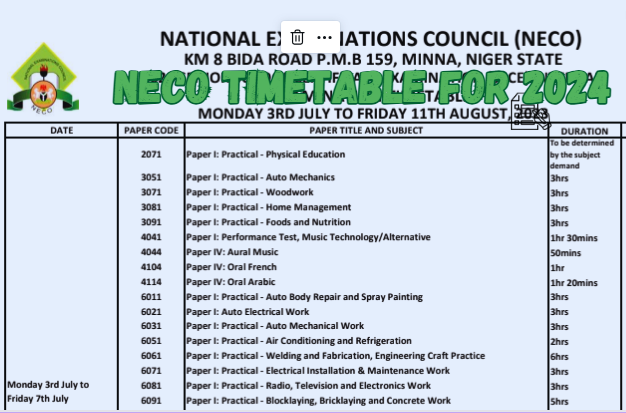The General Certificate of Education (GCE) is an internationally recognized qualification for students completing secondary education. It is offered in many countries, including Nigeria, and is a crucial step for students looking to further their education. As the results for the GCE exams are released, students need to know how to check their results and what to do if they encounter any issues. Here are some top tips for checking GCE results.
Know GCE Results Release Date
The first step in checking your GCE results is knowing when they will be released. The results are typically released a few months after the exams have been completed. It is important to keep track of the release date so you can be prepared to check your results as soon as they are available.
Check GCE Results Official Website
The official website for the GCE exams will have all the information you need to check your results. Make sure to visit the website on the release date to access your results. You will need your exam number and center number to check your results, so make sure to have these on hand.
Use SMS Services
Some exam boards offer SMS services for students to check their results. This is a convenient option for students who may not have access to the internet or who prefer to receive their results via text message. Check with your exam board to see if this service is available and how to sign up for it.
READ THIS – 50+ Bad English in Nigeria: What You Need to Know
Using WAECdirect Online
WAECdirect is an online platform provided by the West African Examinations Council (WAEC) that allows students to check their examination results online. It is a convenient and efficient way for students to access their results without the need for physical documents or visits to examination centers. Here are the steps to follow to use WAECdirect online:
- Visit the WAECdirect website: Go to the official WAECdirect website using a web browser on your computer or mobile device. The website is accessible at www.waecdirect.org.
- Provide the required details: On the WAECdirect homepage, you will find a form where you need to enter your details. These details typically include your examination number, examination year, examination type (e.g., May/June or Nov/Dec), and your result checker PIN.
- Input the result checker PIN: The result checker PIN is a unique code that is usually printed on a scratch card or voucher purchased from authorized vendors. Carefully scratch off the protective layer on the card to reveal the PIN and enter it into the appropriate field on the WAECdirect form.
- Submit your details: Double-check that you have entered all the required details correctly. Once you are satisfied, click on the “Submit” or “Check Result” button to proceed.
- View and print your result: If the information you provided is accurate, the WAECdirect system will display your examination results on the screen. Take a moment to review your results and ensure they are correct. You can also choose to print a copy of your result for future reference.
READ THIS –What Are the Reasons Jamb Candidates Choose the Wrong Course?
It’s important to note that the specific steps and requirements for using WAECdirect may vary depending on your country and the year of your examination. Therefore, it’s always advisable to visit the official WAEC website or consult with your school for the most up-to-date and accurate instructions.
WAECdirect online provides a quick and reliable way for students to access their GCE results. By following the steps outlined above, you can easily check your GCE results from the comfort of your own home or any location with internet access.
Contact Your School
If you are having trouble accessing your results or have not received them, you can contact your school for assistance. They may be able to provide you with your results or help you navigate any issues you may be having. It is important to reach out to your school as soon as possible to ensure that any issues are resolved on time.
Check for Errors – 2024 WAEC GCE Result Checker
When you receive your results, make sure to check for any errors. If you believe there is a mistake in your results, you can contact your exam board to request a remark or review of your exam. This process may involve additional fees, so make sure to carefully consider if it is necessary before proceeding.
Know Your Options
If you are not satisfied with your results, it is important to know your options. You may be able to retake the exam or pursue other educational opportunities. Make sure to research and understand your options before making any decisions.
READ THIS –Heartwarming Good Morning My King Quotes to Start the Day Right
People also ask
Stay Positive
Finally, it is important to stay positive throughout the process. Whether you receive the results you were hoping for or not, remember that there are always other opportunities and paths to success. Use your results as a learning experience and keep working towards your goals.
By following these top tips, you can successfully check your GCE results and navigate any issues that may arise. Congratulations to all students who have completed the GCE exams and good luck with your future endeavors!
Have you encountered any issues while checking your GCE results? Do you have any additional tips to share? Let us know in the comments.