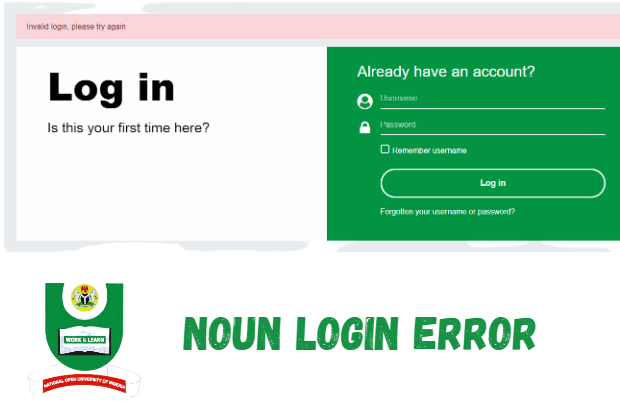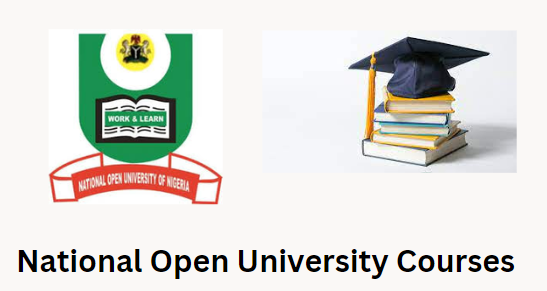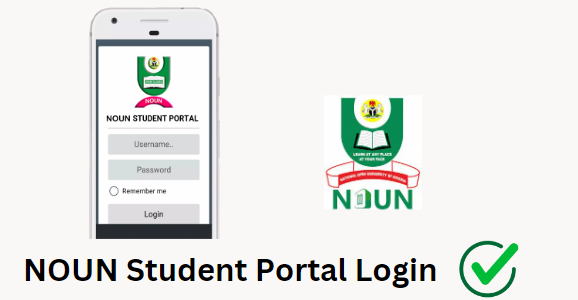How to Check and Download Your NOUN Semester Exam Result and Statement of Result
The National Open University of Nigeria (NOUN) has released the 2024_1 semester examination results for both the Pen-on-Paper (POP) and E-exams. You can now check your results on the NOUN e-ticketing platform, which includes the support.nou.edu.ng and nouonline.net websites. In this article, we’ll walk you through the steps to check your NOUN examination results and how to access your Statement of Results.
How to Check NOUN Examination Results on NOUONLINE.NET
- Visit the National Open University Nigeria NOUN Semester Exam Result Checking Portal: NOUN Online Portal. Copy and paste “nouonline.net” directly into your browser or click the link.
- Click on “Student Login,” which will open a new page where you can enter your NOUN student portal login credentials.
- To access the semester results, log into the NOUN student portal dashboard by entering your matriculation number and password, then click “Submit” to access the dashboard.
- You can access the NOUN Students’ Dashboard by clicking “Tasks.”
- Click on “2023_1 semester results.”
How to Check NOUN Results at Support.nou.edu.ng
Here are the steps you need to follow to check the results on the NOUN SUPPORT PLATFORM:
- Go to the NOUN Support Platform.
- You can also type the email address of your NOUN student or your matric number. Please note that you can configure your NOUN student email for better access.

- Enter the default password.
- Click on “Log in.” After clicking “Log in,” prompts the user to change their password.
- You must enter the correct password along with the new password.
- Click on “Submit.”
- Click on “Result Statement” to view your Statement of Results.
Understanding Your How to Check NOUN Result
Your NOUN results academic performance report is shared in two parts:
- NOUN Statement of Results: This section overviews all your courses and exams.
- Performance Timeline: Here, you can see the courses and exams you’ve taken in batches and semesters for more clarity.
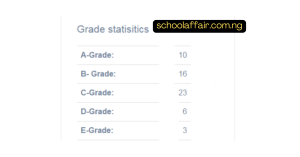
The left sidebar displays your grade statistics, including A-Grade, B-Grade, C-Grade, D-Grade, E-Grade, and F-Grade. The top section includes the course summary, minimum credit unit requirement, Total credit earned, and outstanding credit. The cumulative grade point average (CGPA) is automatically calculated, with upward arrows indicating higher or downward arrows indicating lower credit.
How to Save & Download Your NOUN Statement of Results
- Visit the Noun student results portal.
- Click Copy, CSV, Excel, or Print – to save or print your results.
-
- Copy: This process involves creating multiple copies of a segment of data, documents, files, or disks that are identical or similar.
- CSV: A comma-separated value file that allows data to be saved in a table-structured format.
- Excel: A spreadsheet with calculations, pivot tables, graphing tools, and macro programming language.
- Print: Produces the results text, data, and graphics on paper for offline use.

A Quick and simple Step to save the NOUN Results Portal as a PDF
- Click on the “Print” option.
- On the newly opened page, under ” Destination,” click “Change…” to save the page as a PDF (Portable Document Format), best viewed in Adobe Acrobat Reader.
- Click “Save as PDF.”
- Click “Save.”
- Select your location and click “Save” to save your results as a PDF.
Congratulations on your results, and we wish you the very best as you access and use your NOUN semester examination results and Statement of Results. Please visit the official NOUN website or contact their support team for any inquiries or further assistance.
People also ask
How to check NOUN results online?
How do I log into my NOUN student portal?
How do I log into my TMA portal?
How do I check my NOUN project results?
How do I check my CGPA in noun portal?
How can I access my noun?
How much is NOUN fees per semester?
How do I login to my NOUN student email?
How do I reset my NOUN student portal password?
How can I check my TMA score in NOUN?
How do I log into portal?
How do I open a student portal?
Is NOUN recognized internationally?
Do NOUN graduates go for NYSC?
Is there full time in NOUN university?