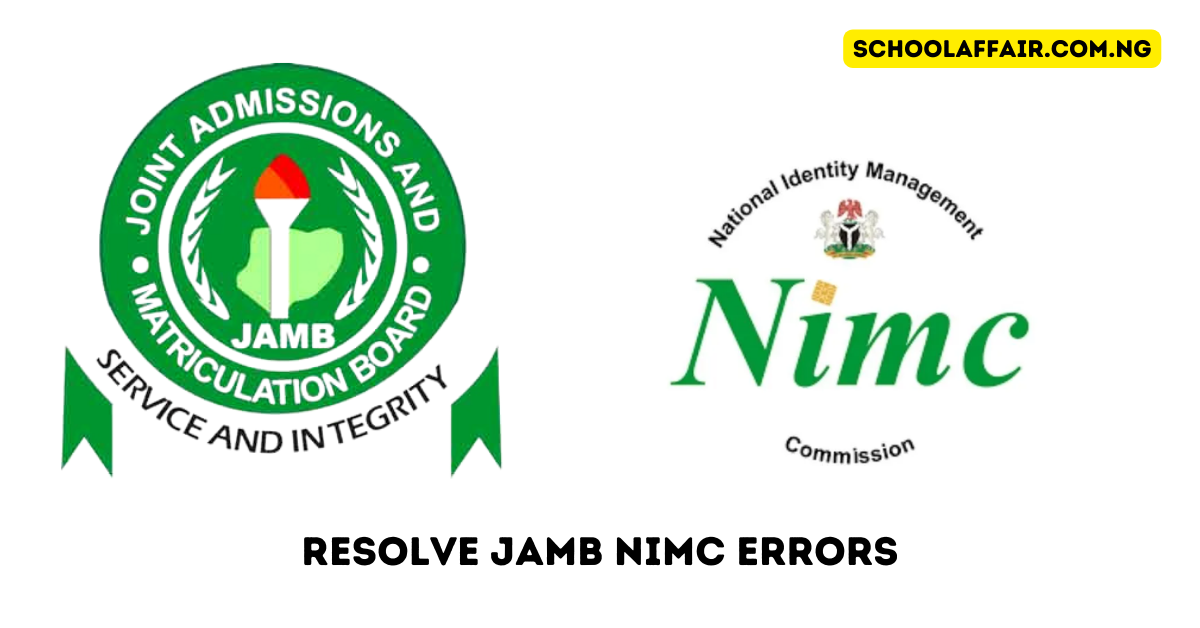Creating an email address with Google Gmail is the first step in JAMB registration, an online platform for obtaining pins for UTME registration. This platform provides access to CAPS and other facilities. Creating a Google Gmail account is free and easy to follow. Other email registrars like Yahoo and Microsoft Mail can be set up, but Gmail is the preferred choice due to its ease of creation and the ability to recover passwords in case of misplaced information.
How to Link Email to JAMB Profile
Focuses on JAMB email linking, which is crucial for candidates to log in to the JAMB portal after completing JAMB UTME 2024. Many candidates have not linked their email addresses to their JAMB profile, as JAMB has banned email use during examination registration. This is to prevent fraudsters from stealing candidates’ email addresses and using them for fraudulent purposes. JAMB has made it possible for candidates to link their email addresses to their JAMB profile and obtain login details for the JAMB portal. This guide will guide you through the process.
How To Change Jamb Email Address
Effective Jamb registration requires an active email address. Changes may be necessary due to issues such as forgetting the password, losing the recovery number, or a mistake during registration. Additionally, there may be a mistake at the registrar’s end or an incorrect email address provided.
Steps to modify your JAMB email address:
1. Visit the JAMB Portal at www.jamb.gov.ng.2. create an Account/Login: If you don’t have a JAMB portal account, select “Create e-facility Account/Login” to establish one. Log in using your email and password if you have an account.
3. Go to your profile: Log in. Find “Profile,” “My Account,” or similar options
4. edit Profile: In your profile, change your data. “Edit Profile,” “Update Profile
5. Change Email Address: In the profile editing area, select your email address box. Replace the email address with the new one.
6. Save Changes: After entering the new email address, click “Save” or “Update” to save your profile changes.
7. Confirm Email Change: After saving, your new email address may get a confirmation email. Check your new email and follow the steps to confirm the email address change. JAMB’s processes.
JAMB may need to verify specific profile updates, including email addresses. Follow all JAMB instructions.
What our users have been asking about jamb already
- How do I link my email to JAMB 2024?
- How do I create a Gmail account for JAMB?
- How can I create my JAMB 2024 profile?
- How do I register my email with JAMB?
- Can I get admission without linking my email to JAMB?
- How do I know if my email is linked to my JAMB profile?
- Is Gmail compulsory for JAMB registration?
- Is Gmail compulsory for JAMB?
- Can I use my old Gmail for JAMB?
- Why is JAMB rejecting my email?
- Is email important for JAMB registration?
- How do I link my email address?
- How to make an email account?
- What is the name of the JAMB email address?
- How much is linking email to JAMB?
- What is the new date for JAMB 2024?
- What is the exact date for JAMB 2024?
- Which month will JAMB registration start in 2023?
- How can I register for JAMB 2024 online?
- How much is the JAMB fee in 2024?
- How much is JAMB registration 2024?
- What is the latest news about JAMB 2024?
- How to get 300 in JAMB 2024?
- Have they postponed JAMB 2024?
- What happens if I link the wrong email to my JAMB?
- How can I create a JAMB account?
- How can I get my JAMB email and password?
- What is the JAMB email password?
- How can I log in to my JAMB profile without email?
- How can I print my JAMB admission letter without email?
- How do I create a Gmail account example?
- Can I have 2 Gmail accounts?
- How do I create a Gmail account on my phone?
- How do I upload my Gmail to the JAMB portal?
Share this article on linking email to JAMB Profile/Portal 2024 with friends on Twitter, Facebook, WhatsApp, or email. If you have any questions, leave them in the comment section.