If you just took the 2024 JAMB Exam in Nigeria, you know how important it is to have a hard copy of your answer slip. It’s important for getting into university, but it’s also great to have for other things. But if you don’t know how, it can be hard to get your hands on it.
Here, we’ll tell you the five most common ways to print your original JAMB result slip for 2024. We’ve got you covered whether you want to do it online or not. So, relax and let us show you how to print your JAMB result slip.
STEP 1: Printing Original JAMB Result Slip Through JAMB’s E-Facility Portal
Step-by-step guide on how to access the jamb portal
- Start a browser. Start your favourite browser on your PC or mobile device.
- 2. Visit JAMB.com: Enter “https://www.jamb.gov.ng” in your browser’s address bar and hit Enter. Visit JAMB’s official website.
- 3. Find the JAMB portal link: On the JAMB homepage, click “Portal” or “Login.” The upper right corner, or primary navigation menu, usually houses it.
- 4. Click Portal/Login: To login, click the portal link.
- 5. Enter your JAMB information on the login page. JAMB registration number and password. Provide factual information.
- 6. Solve the CAPTCHA: Some login pages need a CAPTCHA to verify your identity. Enter the CAPTCHA characters or choose the proper pictures.
- 7. Click “Login” after providing your profile information and completing the CAPTCHA.
- 8. Access your JAMB portal/dashboard if your login credentials are valid. JAMB application, admission status, test results, and more are available here.
Note: If you have trouble logging in, verify your internet connection and login credentials. The login page normally has a “Forgot Password” option to reset your password.
Requirements needed (e.g., JAMB registration number)
In order to gain access to the JAMB portal, individuals must typically be equipped with a stable internet connection, a functional computer, laptop, tablet, or smartphone, a modern web browser such as Google Chrome, Mozilla Firefox, Safari, or Microsoft Edge, their JAMB registration number, and the password associated with their JAMB profile. It is possible that the login page may also require a CAPTCHA verification step as an additional security measure. It is important to keep in mind that these requirements may be subject to change, and it is therefore advisable to refer to the official JAMB website for any updates or specific requirements regarding the JAMB portal.
STEP 2: Printing at a CBT Center
Print at a CBT (Computer-Based Test) Center:
- 1. Find a local CBT center with printing services. Search online or ask friends or coworkers who use similar services.
- 2. Visit the CBT Center during operational hours. Call ahead to check availability and printing needs.
- 3. Bring print-ready materials. You may need a physical copy of your JAMB registration slip, admission letter, test result, or other applicable documents.
- 4. Tell the CBT Center employees you need printing services when you arrive. They will walk you through the process and may ask for data like the file, quantity of copies, and other printing settings.
- 5. Pay the printing fee: CBT centers charge for printing. Before printing, the staff will tell you the pricing and ask for payment. Ask staff about payment methods.
- 6. Check the produced papers for accuracy and legibility after printing. Notify the staff of any mistakes so they can fix them.
- 7. Collect your printed papers from the CBT Center after verification. For recordkeeping and other needs, organize and safeguard them.
The CBT center you pick may have different criteria and processes. To check the CBT Center’s services, operation hours, and printing instructions, call beforehand.
List of authorized CBT centers for JAMB-related services
If you’re going to a CBT center to print something, make sure to bring along any digital files you need, a valid form of ID, the payment method they accept, your printing instructions, and your contact information. And check with the center beforehand to find out if there are any extra requirements.
STEP 3: Printing Original JAMB Result Slip at a Cyber Cafe
How to find a reliable cyber cafe
- 1. Get referrals from friends, family, coworkers, and community organizations. They may recommend dependable internet cafés they’ve used.
- 2. Check nearby cyber café reviews on Google Maps, Yelp, or local directories. Check customer reviews. Check service dependability reviews.
- 3. Join community-related forums or social media groups. Ask locals about trustworthy internet cafés. First-hand accounts are important.
- 4. Look for trustworthy internet cafés in your area. A strong local presence and positive word-of-mouth indicate dependability.
- 5. Visit the Internet café to analyze its facilities and services. Look for clean computers, comfy chairs, and security. Software and internet speeds are also crucial.
- 6. Ask about services: Ask café workers or management about their offerings. Make sure they provide printing, scanning, and specialized software.
- 7. Ask about internet café prices. Compare prices with those of nearby eateries to guarantee fairness.
- 8. Choose a nearby computer café. For frequent use, consider closeness to your home, office, or school.
- 9. Trust your instincts at a cybercafé. If anything seems odd or the surroundings appear untrustworthy, look elsewhere.
Precautions to take when printing at a cyber cafe
-
Choose a reputable cyber cafe.
-
Scan your files for viruses or malware.
-
Avoid saving sensitive information on public computers.
-
Clear your files and delete temporary documents after printing.
-
Properly log out of your accounts.
-
Be aware of shoulder-surfers.
-
Keep track of your belongings.
-
Secure your printed documents.
-
Use secure connections for online activities.
STEP 4: Printing via Email Request
When this method is recommended (e.g., if you’re abroad),
To print a document via email at a cyber cafe, follow these steps:
1. Prepare the document by saving it on your device or making it accessible via email. Convert it to a common file format like PDF, DOC, or JPEG if necessary.
2. Compose an email by opening your email client or webmail service.
3. Enter the recipient’s email address, which is typically available on the cyber cafe’s website or by contacting them directly.
4. Add a descriptive subject to the email, providing a clear and concise description of the document you want to print.
5. Attach the document by selecting the “Attach” or “Attach File” option in your email client and ensuring the file size is within the email attachment limits.
6. Include any necessary instructions, such as paper size, color, black and white, or double-sided printing.
7. Review the email before sending it to ensure accuracy.
8. Send the email and wait for a confirmation message or receipt.
9. Visit the cyber cafe in person and inform the staff of the email print request.
10. Pay for the printing cost using the accepted payment method.
11. Collect the printed document and verify its accuracy and quality before leaving.
How to write a formal request email to JAMB
In a professional email format, begin with a polite greeting and a clear subject line to summarize the purpose of your request. Begin with a formal salutation and provide necessary details, such as your full name, JAMB registration number, and identification information. State the specific request and provide supporting information or documents. Explain the reason for your request, ensuring JAMB understands the context and importance of the request. Maintain a polite tone, avoid abbreviations or slang, and express your request respectfully.
Attach relevant supporting documents or evidence, clearly labeled and in a common file format like PDF or DOC. Request a response or confirmation from JAMB to confirm the status of your request and any further instructions.
Original JAMB Result Slip Related post
JAMB CAPS 2024/2025 E-facility Student login Portal (www.jamb.org.ng)
JAMB Processing 2024- Everything you need to know
JAMB Reprinting: What You Need to Know for 2024 – Trust me
FREQUENTLY ASKED QUESTIONS ABOUT JAMB RESULT
Is the original JAMB result out for 2023?
How much is the printing cost of the original JAMB result?
How can I check my JAMB result by phone number?
How can I check my JAMB slip?
Who has the highest score in JAMB 2023?
How can I check my JAMB 2023 result online?
Why is 55019 not sending my result?
How can I check my original JAMB result online?
Can I check my JAMB result online?
Is the original JAMB result ready for printing?
How do I login to the JAMB portal with my registration number?
How do I log into my JAMB portal?
How do I print my JAMB result slip for 2023?
What is the pass mark for JAMB 2023?
How can I know my JAMB 2023 profile code?
What is my JAMB password?
Is the 2023 JAMB portal open?
Does JAMB have an app?
How can I login to the JAMB portal without an email?
How can I retrieve my JAMB registration number?
How do I activate my JAMB app?
What is the original JAMB website?
What is the best app to prepare for JAMB?
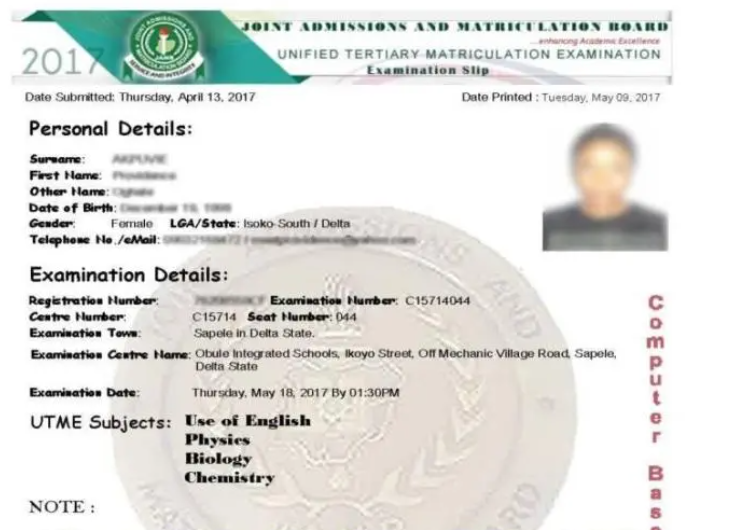

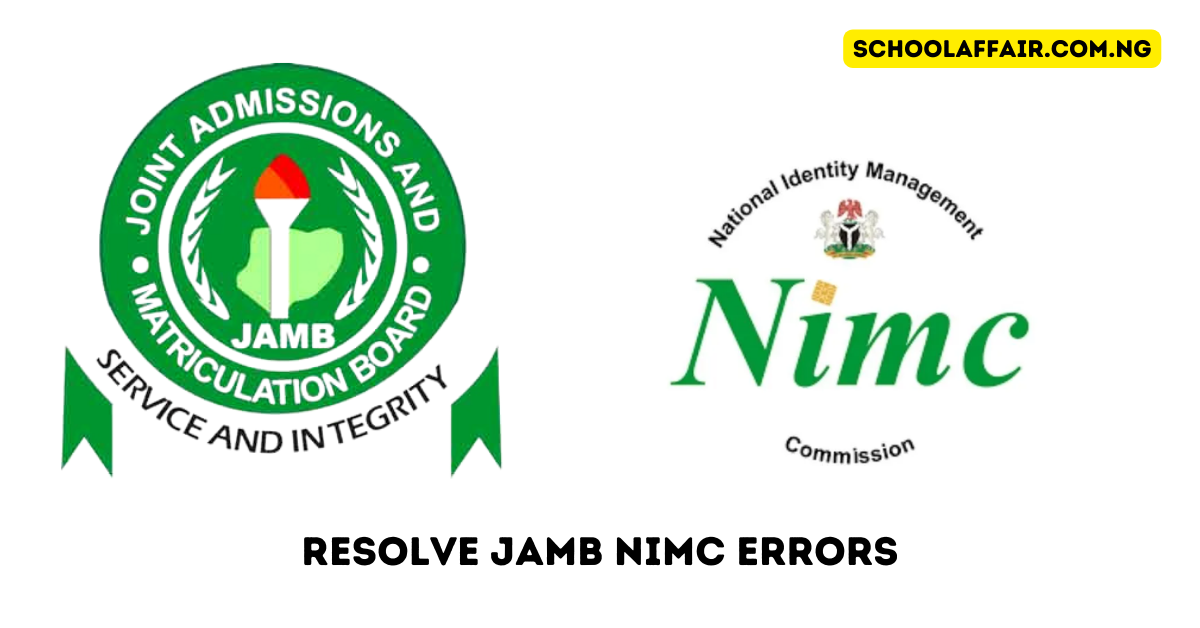

I’m so in love with this. You did a great job!!
Thanks for posting. I really enjoyed reading it, especially because it addressed my problem. It helped me a lot and I hope it will help others too.