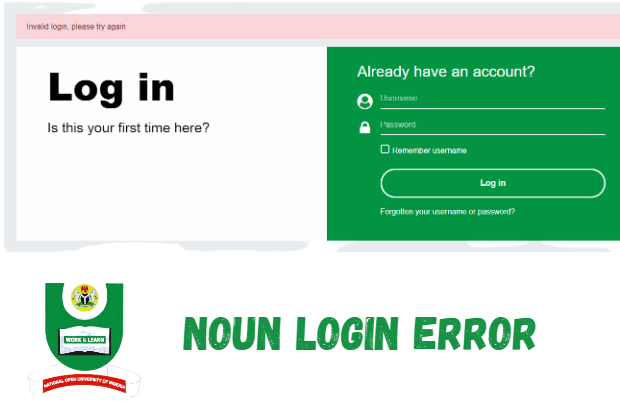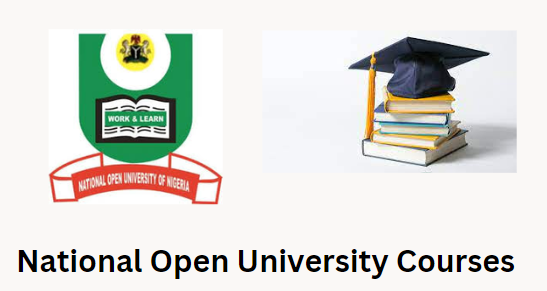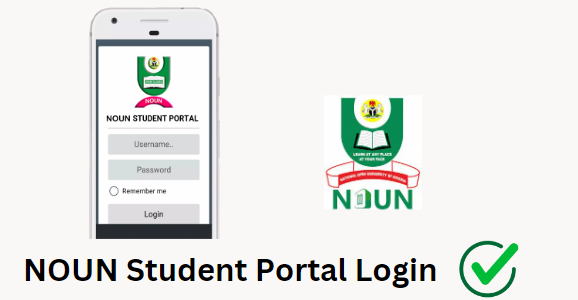noun portal tma login 2023/2024 student? Do you struggle to access and submit your TMA (Tutor Marked Assignment) on time? We got you! This article will help you through accessing your TMA on the Noun portal so you never miss a deadline. Our simple directions will help you navigate the site and finish all of your assignments. This guide will help new students and those who have struggled with TMA submissions. Let’s learn how to access your TMA on Noun-like experts.
What are the features of the Noun TMA website?
The features of the National Open University of Nigeria (NOUN) TMA (Tutor-Marked Assignment) website may include:
1. Course Selection: A feature that allows students to select the specific course for which they need to complete the TMA. This may involve a dropdown menu or a course selection interface.
2. TMA Questions Access: Access to TMA questions for the selected course, providing students with the opportunity to review and answer the assignment questions.
3. Submission Interface: An interface or form for students to input and submit their answers to the TMA questions. This may involve text entry fields, file upload options, or other submission methods.
4. Deadline Information: Display of TMA submission deadlines, ensuring that students are aware of the timeline for completing and submitting the assignments.
5. Grading and Feedback: Provision for students to receive feedback and grades for their completed TMAs, allowing them to track their progress and performance.
6. Notifications: A feature that may provide students with notifications about upcoming TMAs, submission reminders, and other relevant updates.
7. Resources and Guidelines: Access to resources and guidelines related to completing TMAs, including instructions, course materials, and reference materials.
8. Support and Help: Information on how to seek support or assistance if students encounter issues with accessing or completing TMAs.
These features aim to provide students with a user-friendly platform for accessing, completing, and submitting TMAs as part of their academic coursework at NOUN.
READ THIS –
How To Access noun portal tma login 2024/25
This guide aims to help the National Open University of Nigeria students access the Tutor Marked Assignment (TMA) on the NOUN Student portal, www.nouonline.net. TMA is part of the academic curriculum and is designed to help students develop regular study habits.
The portal provides a platform for students to learn and practice answering questions, making it important for students to prepare for final examinations in 100 and 200 levels. However, the Tutor Marked Assignment carries 30% of the total grade of any course. New students may find accessing TMA questions on the student portal difficult. To access the TMA, first log in to the NOUN TMA portal and follow the instructions provided.
Use the Noun Portal to go to TMA.
- To access TMA on the nouonline.net portal,
- log in with your Matric number and password,
- navigate to “Your Courses” and click on “Your Courses.”
- Select “First Semester” or “Second Semester” and click on “Submit.”
- Next, click on “PROCEED” to proceed. The next page displays your NOUMIS student information, including two tabs under the program you’re studying.
- Click on “EXAMS” and select “NOUN TMA exam.”
- The next page displays the course/program, serial number, course code, title, units, points, and action headers.
- Click on “Take TMA” under the “Action” Tab to proceed to the question’s page, answering various questions.
School management strongly advises students to complete their TMA independently, as it strengthens their academic abilities and makes them wiser. Printing questions for reading purposes is not recommended, and students should detest it.