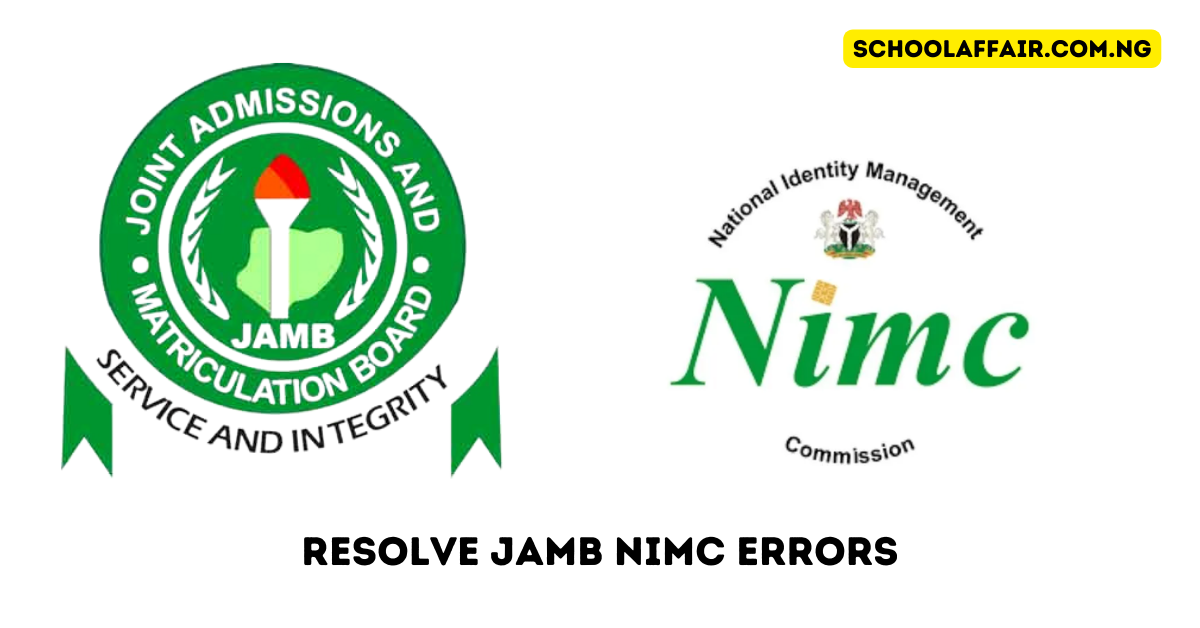The JAMB admission letter is a document certifying undergraduate admission to a school, issued by the Joint Admission Matriculation Board. It is required for school admission clearance and NYSC mobilization. Without the letter, first clearance cannot be completed, but waivers may be available. The cost of printing the JAMB admission letter online is ₦1,000. This post outlines the steps to print the letter online with a phone
When to Print Your Admission Letter
.You should print your admission letter as soon as it becomes available and you have been notified of your admission to a particular institution. It is an important document that may be required for various purposes, such as registration and verification.
Typically, admission letters are made available for printing shortly after the admission list is released by the institution. It’s important to follow the specific instructions provided by the institution regarding the timing and process for printing your admission letter.
Requirements For the 2024 JAMB Admission Letter
- You’ll need a mobile phone or PC, an internet connection, a Master, Visa, or Verve ATM card, your JAMB registration number, and ₦1,000 to register for the JAMB exam this year.
How to Print Your Admission Letter
Best Steps to Print JAMB Admission Letter Online
The process to print the JAMB admission letter is straightforward and requires a service fee of N1,000. To create a profile, create one using the Sign-Up (New User) Page and provide a valid email address, surname, first name, mobile number, state, and LGA of origin. Each candidate is entitled to one profile.
Log in to the JAMB portal at https://efacility.jamb.gov.ng/ and access the “Admission Letter” tab. A transaction ID is generated and displayed on the confirmation page screen. Review the details and note the transaction ID in bold red font.
Pay with your cards or other payment channels, such as ATM, Cash at the Bank, or Quickteller. Complete the payment on the Interswitch Payment page and receive an SMS and email containing your unique transaction identification and payment status.
After payment is completed, provide the ‘Year of Exam’ and ‘JAMB Registration Number’. Print the admission letter and verify the information.
Another Step 2
Print your JAMB entrance letter.
1. Visit the JAMB Portal at www.jamb.gov.ng.
2. Create an Account/Login: If you don’t have a JAMB portal account, select “Create an e-facility Account/Login” to establish one. Log in using your email and password if you have an account.
3. Use the Admission Letter Service: Log in and go to “Admission Letter” or “Print Admission Letter.”. Try multiple portal locations to find this content.
4. Year and Exam Type: Select the exam year to print the admission letter. Select the year to print the current admission letter.
5. Register: Enter your JAMB number. Verify the number.
6. Generate and Print the Admission Letter: After entering the relevant information, click “Generate Admission Letter” or equivalent. PDF admission letters are created.
7. Print the Admission Letter: Open and print the PDF admission letter. Check your printer.
Printing your JAMB admission letter may cost. JAMB accepts legitimate payment methods for online fee payments.
If you have trouble printing your JAMB admission letter, contact the JAMB website mentioned above.
FAQs on jamb Print Your Admission Letter
1. How do I access my admission letter on the JAMB portal?
2. What is the deadline for printing my admission letter?
3. Can I print my admission letter from any computer, or does it have to be from a specific location?
4. What should I do if I encounter any issues while trying to print my admission letter?
5. Is the printed admission letter valid in digital format, or do I need a physical copy?
6. Can I request a reprint of my admission letter if I lose the original copy?
7. Are there any specific requirements or documents I need to present when printing my admission letter?
8. Will the admission letter contain information about my course of study and other relevant details?
9. Can I request a correction on my admission letter if there are errors in the information provided?
10. Is there a fee associated with printing the admission letter, and if so, how can I make the payment?