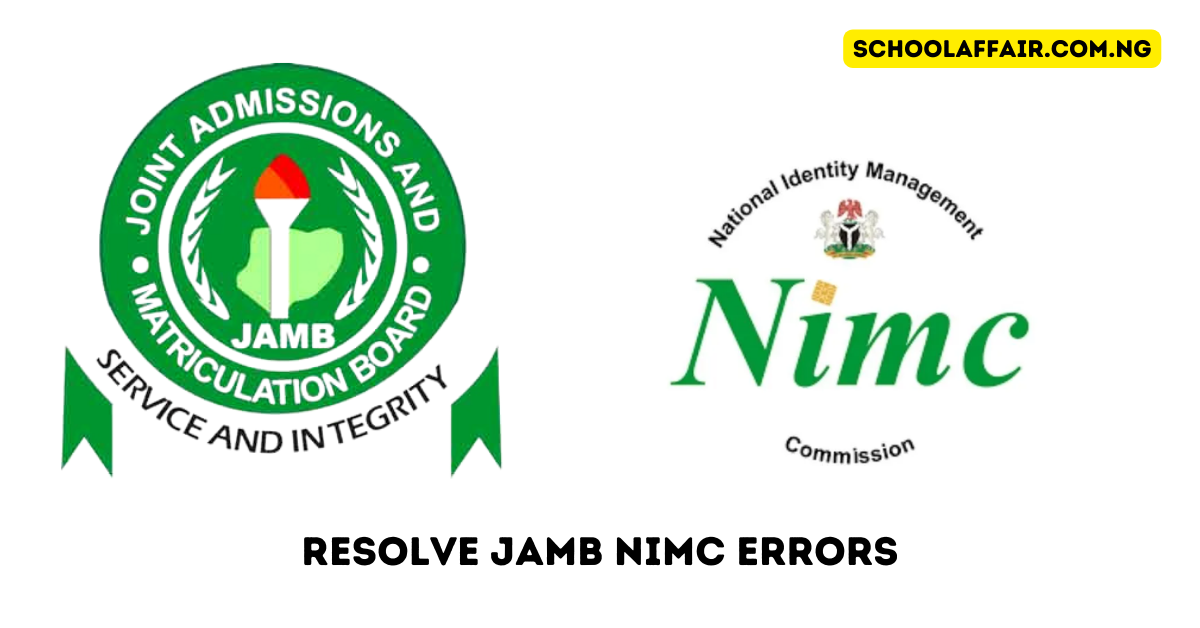Preparing for the Joint Admissions and Matriculation Board’s (JAMB) CBT exam can be overwhelming for many candidates. The fear of the unknown and misconceptions can cause anxiety. In this guide, we will break down the JAMB CBT exam, giving you a step-by-step tutorial to help you navigate the process with confidence.
Learn How to Write JAMB Without Prior Computer Knowledge
Understanding the JAMB CBT Mode:
The JAMB CBT mode has significantly improved the examination process in Nigeria by promoting computer literacy and reducing the chances of cheating. Despite common misconceptions, this mode is easy to use, and with proper guidance, you can achieve success. If you have been using the First Class Learners JAMB exam app or software, you are already on the right path. If not, download and activate your copy now to enhance your preparation.
Key Features of a Typical JAMB CBT Exam:
- Timer:
- The timer, prominently displayed at the top of the screen, is a crucial feature. It counts down the two-hour exam duration, alerting you when time is nearly exhausted.
- Subject Navigation (1):
- The Subject Navigation tab allows you to jump between subjects. Unlike traditional exams, you have the flexibility to start with any subject you prefer.
- Question’s Options (2):
- Answering questions involves selecting options (A, B, C, and D) based on your choice. Only one answer can be selected for each question.
- Question’s Navigation (3):
- The question’s navigation tab helps you move to the next or previous question after selecting an answer. Use it strategically to manage your time effectively.
- Subject Map (4):
- The subject map provides a color-coded overview of your progress in a particular subject. It indicates answered (GREEN), unanswered (GRAY), and the current question (BLUE). This feature streamlines your navigation and ensures you stay organized.
- Passport (5):
- Your passport should be attached in the designated space, ensuring proper identification.
Using the Eight-Key Device: JAMB has introduced the “eight-key device” to simplify navigation, replacing the traditional mouse. Familiarize yourself with the keys (A, B, C, D, P, N, S, R, Y), each serving a specific function:
- A, B, C, and D: selecting answers to questions.
- P: Move to the previous question.
- N: Move to the next question.
- S: Submit the exam.
- R: Reverse (allows you to go back to questions after submission).
- Y: Confirm submission.
Using the Mouse: In some cases, JAMB may provide both the eight-key device and a mouse. Understand how to use the mouse effectively for selecting answers. Practice holding the mouse comfortably and utilizing the left button for clicking on options.
JAMB CBT Exam 2024: How to Write Without a Mouse
Conclusion: You can easily master the JAMB CBT exam with the help of this comprehensive guide. It will equip you with the necessary knowledge to navigate the exam interface smoothly. To improve your skills, make sure to practice consistently using the First Class Learners JAMB exam app or software. Stay confident, manage your time wisely, and you will be well-prepared to excel in the JAMB CBT exam.